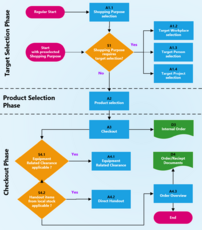ZUGSEIL Shop
The internal shop is a service for the users of the digital to place their order inside the digital
Fundamental process
The fundamental process is very similar to the regular ecommerce process known from any ecommerce shop vendor.
After the shopping purpose is defined or predefined, the first step is to select products. After the products are selected, the user has to check out. After checkout has been finished successfully, the order is either passed to fulfillment processes or, if the user has permission hand out items from local stock, the ordered items might be handed out by the user to the ordering party(s) for which the order was placed.
Shopping purpose selection
When the user starts the internal ordering process, the shop shows a shopping purpose selection, if it was not predefined through the invocation (e.g. over a purpose specific link on the b-op desktop. Shopping purposes are freely definable, but all must be associated with a Shopping Purpose Type:
- Regular cost center order - enters the regular ordering process as known from good old eCommerce for the logged on user or a customer of the logged on user.
- Personal Order - enters the personal equipment shopping assistant for the currently logged on user, a team member of the logged on user, or a employee of a customer of the logged on user
- Bulk Personal Order - enters the bulk equipment shopping assistant for the team of the logged on user, or a customer of the logged on user.
- Create new shopping list - enters the
"Order for a team member". If this is not predefined, e.g. by a specific button on the b-op Desktop, the user will be asked first what the purpose of his shop visit is. This selection of the shopping purpose eventually automatically triggers one of our shopping assistants. Once this is done, the shopping process starts:
Product Selection
For the product selection process the default view is the regular product selection view, which allows to find products from the all the catalogs and put them into the shopping basket for the price which was proposed by the cheapest vendor available for this product. Typically the products are prefiltered on the permissions of the user, but depending on the purpose of the shopping process, the user may also decide to use one of the shopping assistants, which create great value to the users and the organizations.
Checkout
As in regular shops, the user has to define how to pay and the desired delivery information. The internal ordering checkout process inside a legal person comes with special requirements, like mandatory cost center selection, multiple delivery addresses per position, position split and many more, which can be read up on the checkout variations page. Using shopping assistants may also reduce the complexity of the checkout process, making internal ordering a very simple action.
Direct Handout from local stock
In many organizations each business unit has a small stock to fulfill the raised demand by an internal order immediately. This process is enabled, if an internal order is placed by an authorized user for accessing the local stock, when the user is ordering for himself or another person. The direct handout is integrated into the process, so that all the warehouse-fulfillment process is properly booked, but with zero additional effort by the local stock manager. This is a great timesaver and enables organization wide asset controlling. [So far most local stocks are not kept in the ERP/Financial systems and typically black holes regarding capital binding as well as stuff lying around without any control on it]