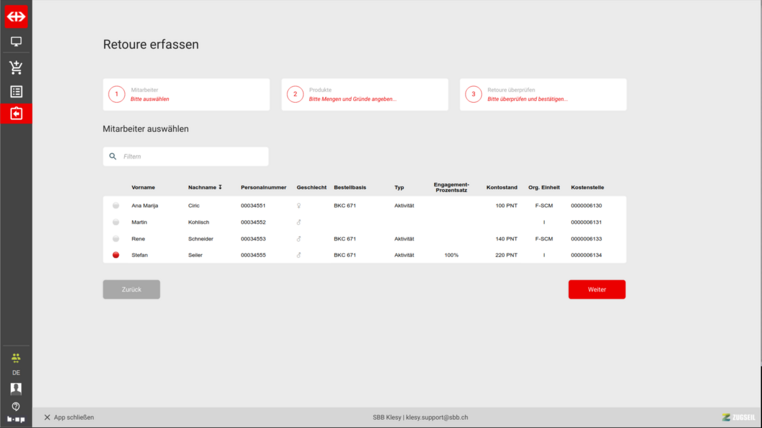Return creation
Revision as of 15:52, 7 November 2022 by Tijanabezbradica (talk | contribs)
Layout
The first step when clicking on the button “Create return” which opens a new page, is employee selection for whom return should be created.
Header
Create return is the main heading
Steps inputs: There are three steps inputs which guide user through the process, if they are not fullfilled the process cannot continue. Each step opens new page. Below the title.
- First step is employee selection
- Second step is selecting an product to return
- Third step is return confirmation
Employee selection is sub-header
Filter box filters employee. If there are no results, the standard "no results" message is displayed.