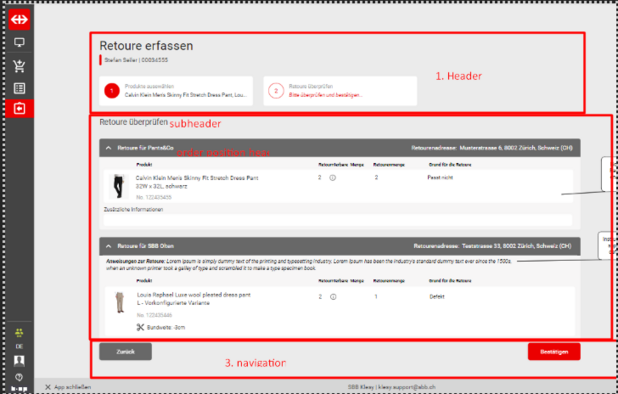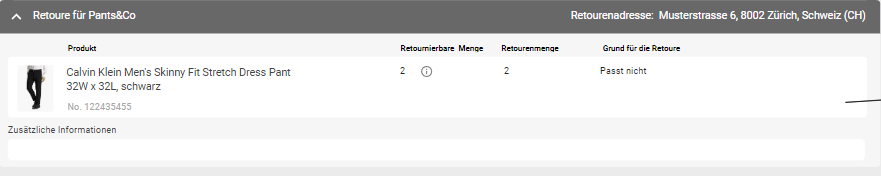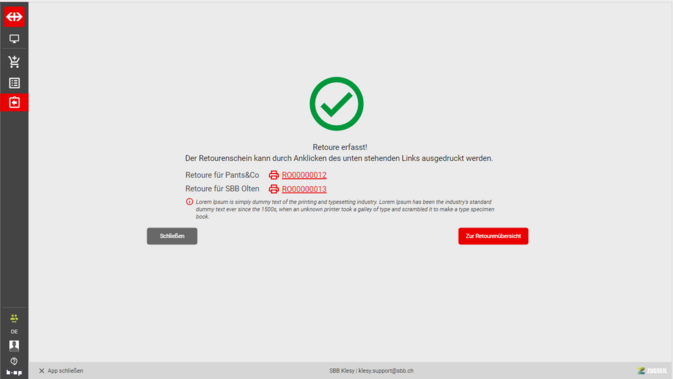Difference between revisions of "Return confirmation"
Jump to navigation
Jump to search
| Line 33: | Line 33: | ||
==== Return successfully created ==== | ==== Return successfully created ==== | ||
[[File:Return successfully created.png|border|center|673x673px]] | After confirmation, the user is taken to the "success" page, from which they can generate and download the return slip.[[File:Return successfully created.png|border|center|673x673px]] | ||
Latest revision as of 14:51, 1 November 2022
Return confirmation page is a review of selected products and its quantity
Header
- Create return is the main heading
- Employee name, employee number below main heading
Order positions group
Return confirmation is sub-heading
Order position group heading:
- Return for [Supplier name] is group title
- Icons arrows to expand/ collapse group
- Return address displays suppliers default return address (in the right corner of the order group heading)
Products table
- Product image displays first gallery picture
- Product name, ordered variant name, product number, and product configuration
- Returnable quantity
- Info icon within returnable qty displays date until return is possible [Returnable until date]
- Return quantity
- Return reason
- Back Return user to previous page
- Confirm opens Return created page
Return successfully created
After confirmation, the user is taken to the "success" page, from which they can generate and download the return slip.
Header
Return created!
The order slip can be printed by clicking on the link below.
Return for [supplier name] link opens slip in new tab
Navigation buttons
- Close - close application and user lands on dashboard
- To return overview - opens My returns overview