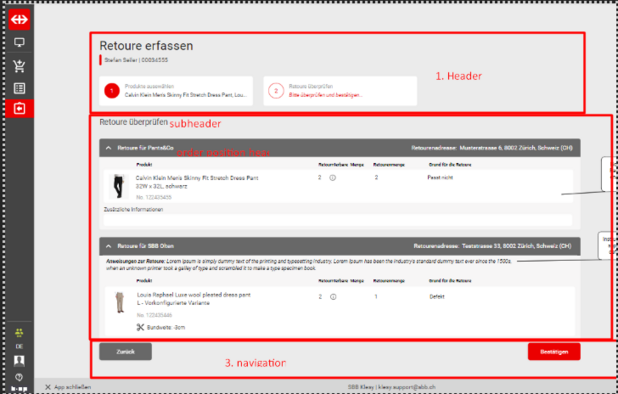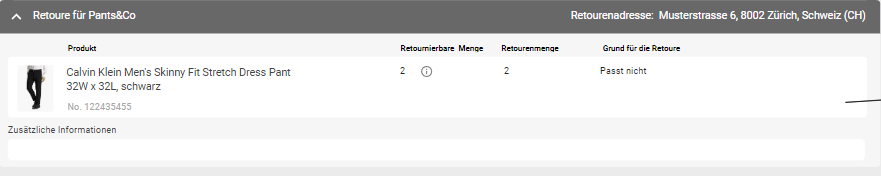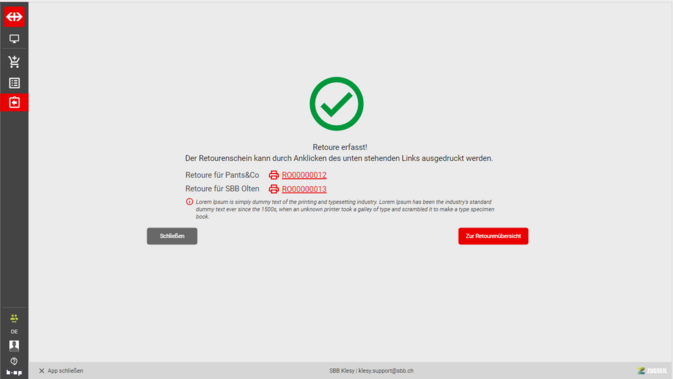Difference between revisions of "Return confirmation"
Jump to navigation
Jump to search
| Line 8: | Line 8: | ||
==== Order positions group ==== | ==== Order positions group ==== | ||
[[File:Order positions group.png|center]] | |||
'''Return confirmation''' is sub-heading | '''Return confirmation''' is sub-heading | ||
Revision as of 14:43, 1 November 2022
Return confirmation page is a review of selected products and its quantity
Header
- Create return is the main heading
- Employee name, employee number below main heading
Order positions group
Return confirmation is sub-heading
Order position group heading:
- Return for [Supplier name] is group title
- Icons arrows to expand/ collapse group
- Return address displays suppliers default return address (in the right corner of the order group heading)
Products table
- Product image displays first gallery picture
- Product name, ordered variant name, product number, and product configuration
- Returnable quantity
- Info icon within returnable qty displays date until return is possible [Returnable until date]
- Return quantity
- Return reason
- Back Return user to previous page
- Confirm opens Return created page
Return successfully created
Header
Return created!
The order slip can be printed by clicking on the link below.
Return for [supplier name] link opens slip in new tab
Navigation buttons
- Close - close application and user lands on dashboard
- To return overview - opens My returns overview