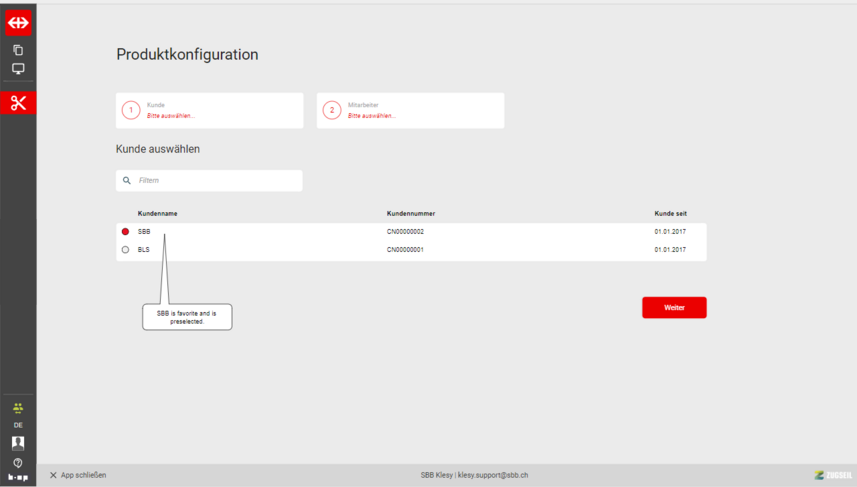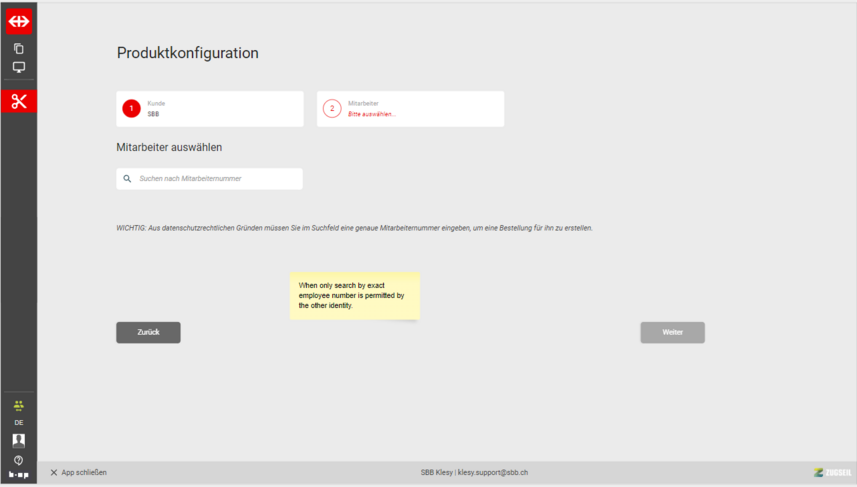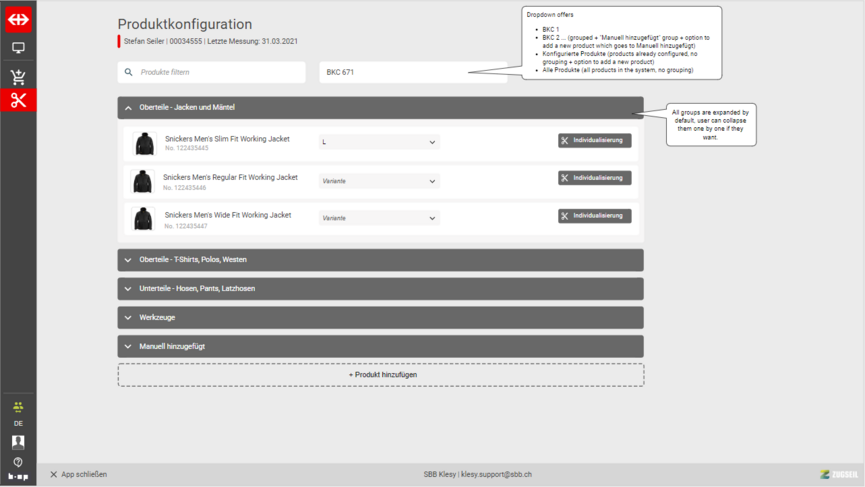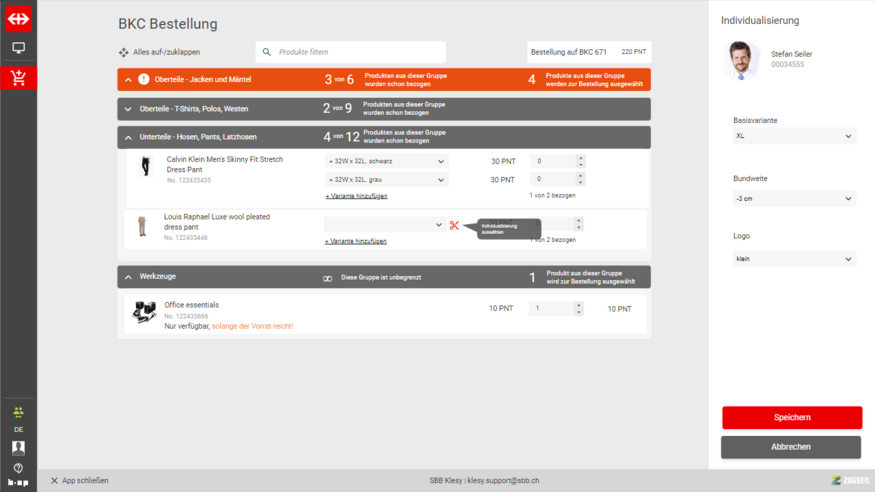Difference between revisions of "Customization"
| Line 4: | Line 4: | ||
== Customer selection == | == Customer selection == | ||
[[File:Customer_selection.png|border|857x857px]] | [[File:Customer_selection.png|border|857x857px]] | ||
| Line 17: | Line 10: | ||
Header: Product configuration product.configuration-header - First step is choosing external digital product.configuration-first.step-customer | |||
- Second step is employee selection product.configuration-first.step-employee | |||
Sub-title: product.configuration-subtitle | |||
==== Full text filter ==== | |||
Full text filter is a simple search box where the user enters their search term and gets results which (partially) match the query. Full text filter is performed by customer name and customer number. | |||
* Filter- label which is visible while the search box is empty | |||
==== Overview table ==== | |||
* Customer name shows company names of external digitals | |||
* Customer number | |||
* Customer since | |||
==== Navigation button ==== | |||
* Next- leads us to target selection step 2 | |||
| Line 37: | Line 36: | ||
[[File:Employee selection 1.png|border|857x857px]] | [[File:Employee selection 1.png|border|857x857px]] | ||
== Product selection == | == Product selection == | ||
Revision as of 10:35, 22 December 2022
Product customization refers to enabling customers to personalize a product according to their needs and preferences. Depending on rights of logged in user, user can open product configurating by stand alone app or on personal shopping assistant, if settings in shopping purposes are set so. User select variant and if customizations, which are administrated on product. We will have three different scenarios, when employee has right to see and preconfigure product, when team leader has right to add configuration for employees and when employee from another digital has right to add configuration for employees from another company.
Lets first pass through the stand alone app for configuring products.
Customer selection
Header: Product configuration product.configuration-header - First step is choosing external digital product.configuration-first.step-customer
- Second step is employee selection product.configuration-first.step-employee
Sub-title: product.configuration-subtitle
Full text filter
Full text filter is a simple search box where the user enters their search term and gets results which (partially) match the query. Full text filter is performed by customer name and customer number.
- Filter- label which is visible while the search box is empty
Overview table
- Customer name shows company names of external digitals
- Customer number
- Customer since
- Next- leads us to target selection step 2
Employee selection
Product selection
Q: Dropdown unclear does it shows entitlement + already customizable+ all products.
All products (written all products in system) how employee has right to see all products, isnt he limited with entitlement.
Who has access to customization