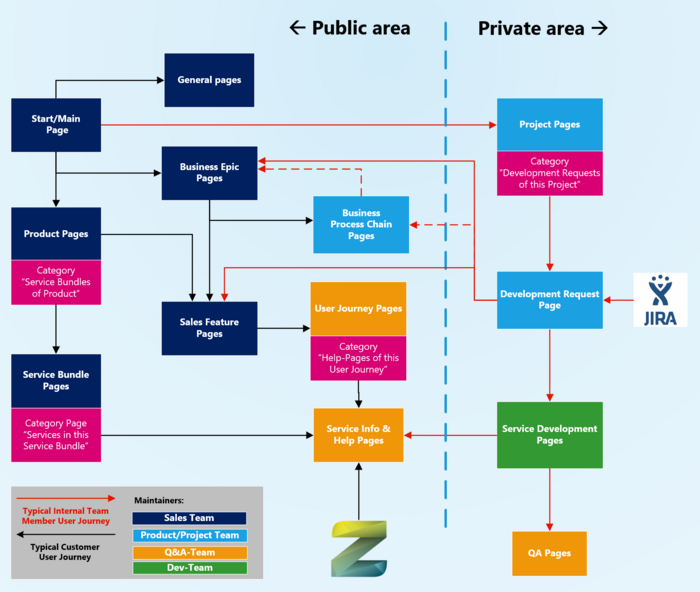Difference between revisions of "Basic structure of this wiki"
Stefanseiler (talk | contribs) |
Stefanseiler (talk | contribs) |
||
| Line 10: | Line 10: | ||
* a list of all sales features each linking to a ''sales feature page''. “sales” means that only features are listed here worth mentioning to the customer. If a user of the wiki wants to find a full overview on what services are part of the product, he has to browse over the service bundle pages with their contained services. | * a list of all sales features each linking to a ''sales feature page''. “sales” means that only features are listed here worth mentioning to the customer. If a user of the wiki wants to find a full overview on what services are part of the product, he has to browse over the service bundle pages with their contained services. | ||
*Similar products and feature comparison. | *Similar products and feature comparison. | ||
The Product Pages are maintained by the | The Product Pages are maintained by the Sales Team. | ||
== Business Epic Pages == | == Business Epic Pages == | ||
Revision as of 12:35, 28 May 2022
The Start/Main Page presents the user an overview of all content and refers to the product pages. From there the user can navigate to various General Pages (like this one) which provide information on ZUGSEIL or the ZUGSEIL products.
Product Pages
Each product offered by ZUGSEIL has its own Product Page, which is category page of all bop service bundles offered by ZUGSEIL as part of the product described in this page. In the content section of the category page, more information on the product is provided:
- a description of the product
- the target audiences of the product
- a list of all sales features each linking to a sales feature page. “sales” means that only features are listed here worth mentioning to the customer. If a user of the wiki wants to find a full overview on what services are part of the product, he has to browse over the service bundle pages with their contained services.
- Similar products and feature comparison.
The Product Pages are maintained by the Sales Team.
Business Epic Pages
A Business Epic Page contains information of a broader area of business of a customer. It contains typically a general description of the business area and puts the software features our products offer in this area in a context of the entire area and links their Software Feature pages. Each Business Epic Page also serves as Category Page for all Business Processes covered by our Features.
Examples for Business Epics are:
- Internal Ordering
- Sourcing & Procurement
- Warehousing
- Fulfillment
The Product Pages are maintained by the Product Management Team.
Software Feature Pages
Each feature enabled by a product has its own Software Feature Page. It is a category page of all user journeys enabled by this feature.
A feature is a set of functionality, which makes customers think that our software is worth subscribing to. This value can be delivered by many services from various service bundles together. Most of the features require more than one user journey to provide this value. A Software Feature Page typically describes the business case of the software feature from the customer's perspective through a group of business processes which together provide the business value.
Each of these Feature Pages typically contains:
- a general description of the business case the feature is supporting
- a business value description for the customer ("What value does it deliver for me?")
- a list of all business processes enabled by this feature. Each of these are each linking to its own business process page.
Examples for a Feature are:
- Regular Internal Ordering
- Laundry- and Maintenance
Business Process Pages
A Business Process Page describes a business process from its start to its end. Each business process is enabled within the software by one or multiple features together. The Business Process Page contains information on:
- a reference workflow of this business process. This description should be linked to User Journey Pages to enable the user how the coverage of this business process will look alike when he is using our software.
- a description of each step of the entire process. This description should be linked to User Help Pages, where individual pages are explained.
- possible variations of the process
The information should be not from the technical view but rather from the business and user perspective so that a person reading this page understands which value can be generated from our software to his processes.
Examples for Business Process Pages are:
- Assisted Ordering for a team member
- Laundy Bring-In at a Laundry-Shop
User Journey Pages
Each task the user wants to complete requires a specific user journey. The name of a User Journey Page typically starts with "How can I ... ". Each user journey page also is a category page, to which all Service Help Pages are linked which the user needs to visit, operate or use during the described user journey.
A User Journey Page contains these information:
- Exact description of the task to be demostrated by this user journey
- Step-by-step explanation of what to do (click through-explanation or even video)
Examples for User Journey Pages are:
- How can I get a quick overview of my orders?
- How can I add a product to an entitlement?
Depending on what task user wants to achieve with the software there exists a specific user journey page, which explains the user how to get his task done. Depending on the task of the user, the rederencing user journeys can eventually span over multiple services and multiple business processes.
Service Help Page
Service Bundle Pages
Service Pages
This page has three main sections:
- A header section, marked by <nowiki bop="basicServiceInfo"/>. It contains generic information like service-type, Service-veservice-description,
- The first section holds information on what the user can achieve with it. This part is Also it holds the configuration options and an explanation of these
- The configuration section
- The release history section
- The compatibility section, which is autogenerated
Available types are:
- App - Full window applications
- Dashboard widget - Apps which can be placed
- Configration options
User Help Pages