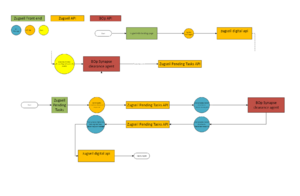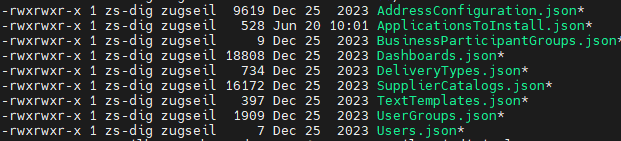Difference between revisions of "Railbuyer-onboarding"
Jump to navigation
Jump to search
| (3 intermediate revisions by 2 users not shown) | |||
| Line 1: | Line 1: | ||
FE: | [[File:ProcessMapRailbuyerApproval.png|thumb]]Request creation: | ||
# The process is setup by creating a digital approval rule in the [[App:Approval_strategies_administration]] . | |||
# Then the FE [[app:registration website]] needs to be installed for the tenant where the approval rule is administered. | |||
# The digital API then processes the requests and saves it in the digital DB. | |||
Request processing: | |||
# The [[Dev:Approval agent|Clearance agent]] goes over all the digitals that have Approval rules setup and checks if needs to create clearance requests for the [[App:Task manager|Task Manager]] | |||
Request Approval | |||
# The Request is approved over the [[App:Task manager|Task Manager]] and upon receiving an answer from the [[Dev:Approval agent|Clearance agent]] the digital API sends a message to a hardcoded Digital where the deployment process starts over the digital API. | |||
== Notes == | |||
The digital creator has some configuration files for static components | |||
/var/zugseil/api/digital/Resources/Templates/Railbuyer | |||
[[File:Digital creator settings.png]] | |||
Latest revision as of 08:31, 9 October 2024
Request creation:
- The process is setup by creating a digital approval rule in the App:Approval_strategies_administration .
- Then the FE app:registration website needs to be installed for the tenant where the approval rule is administered.
- The digital API then processes the requests and saves it in the digital DB.
Request processing:
- The Clearance agent goes over all the digitals that have Approval rules setup and checks if needs to create clearance requests for the Task Manager
Request Approval
- The Request is approved over the Task Manager and upon receiving an answer from the Clearance agent the digital API sends a message to a hardcoded Digital where the deployment process starts over the digital API.
Notes
The digital creator has some configuration files for static components
/var/zugseil/api/digital/Resources/Templates/Railbuyer